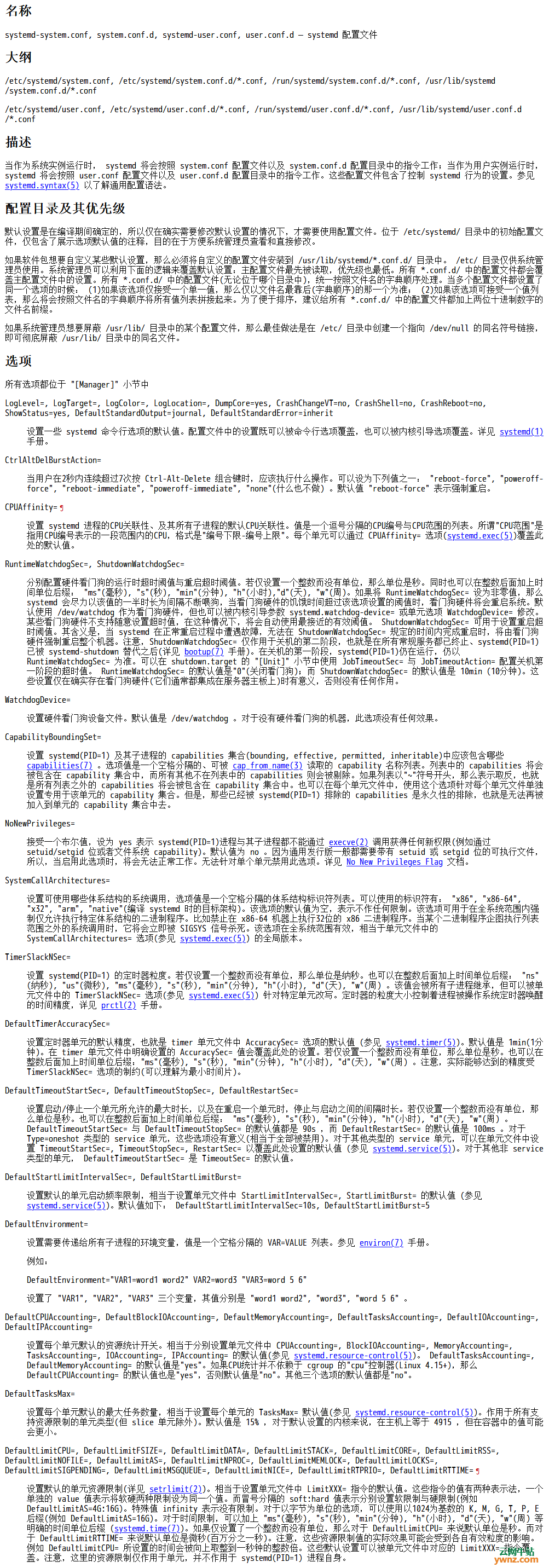|
给安装了Deepin系统的MagicBook升级了Linux Kernel 5.6内核,结果出现关机卡Logo、关机卡死的问题。升级方法可参考:使用deb包的Linux发行版可快速简便的安装Linux 5.6内核。
问题 出现关机卡死后按esc键发现正在等待sound关闭,默认等待90s才会关闭:
看了网上的教程,说改/etc/systemd/systemd.conf里面的DefaultTimeoutStartSec和DefaultTimeoutStopSec,然后运行systemctl daemon-reload。试了一下没有用处,还是等待90s才关闭。
解决方法 然后研究systemd文档(下面将附上该文档的截图),其实只要改sound service的配置就可以了,运行以下命令: sudo vi /etc/systemd/system/shutdown.target.wants/deepin-shutdown-sound.service 在deepin-shutdown-sound.service文件里面增加以下行: TimeoutStartSec=5s TimeoutStopSec=3s 保存文件就可以了。
附:systemd-system.conf中文手册截图
相关主题 |