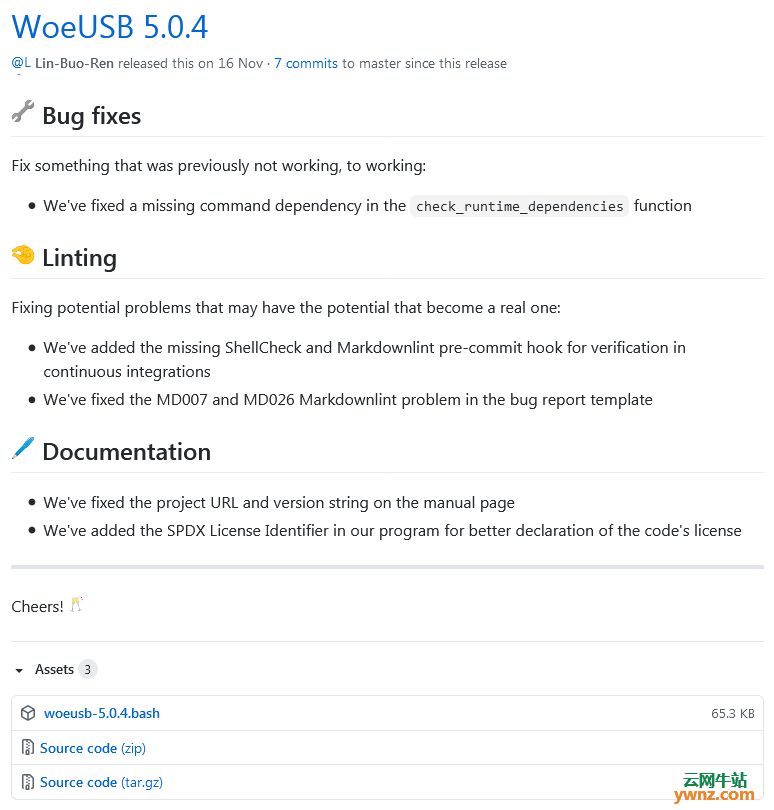|
WoeUSB是用于GNU+Linux的Microsoft Windows USB安装介质工具,用它可以在Deepin等Linux系统下刻录Windows安装U盘。
介绍 1、特征: 支持旧版PC/UEFI引导。 支持FAT32和NTFS文件系统。 支持使用物理安装光盘或磁盘映像作为源。 2、支持的Windows安装映像: Windows Vista及更高版本。 任何语言或版本变体。 Windows PE。 注意:非官方安装映像可能受支持,但不能保证一定行。 3、依存关系: 以下是WoeUSB所需的一种或多种依赖关系。如果没有在适当的位置安装以下软件,WoeUSB将无法运行: GNU Bash:用于解释和执行程序逻辑,需要>= 4.3。 GNU核心实用程序(Coreutils):对于基本操作必需的通用Unix实用程序。 实用Linux:用于与存储设备等交互的低级实用程序。 GNU Grep和Gawk:用于从命令输出中解析出必要的信息。 GNU查找实用程序:枚举操作所需的文件。 GNU GRUB:用于安装旧PC引导中使用的引导程序代码。我们特别需要i386-pc架构的模块,对于基于Debian的发行版,这些模块通过grub-pc-bin包提供。 GNU Parted:用于处理磁盘分区表和分区。 GNU Wget:用于获取Pete Batard的UEFI:NTFS UEFI引导程序。 dosfstools:用于在--device创建方法中创建FAT文件系统。 NTFS-3G:用于在--device创建方法中创建NTFS文件系统。 另外,如果没有p7zip、Pete Batard的UEFI:NTFS UEFI引导程序依赖关系,WoeUSB仍将能够运行,但是某些功能将不可用。
从源运行 WoeUSB是无需安装即可运行的程序(不包括其依赖项): 从发行页面下载程序(woeusb-N.N.N.bash),比如woeusb-5.0.4.bash,下载地址是https://github.com/WoeUSB/WoeUSB/releases。 修复缺少的可执行文件权限(chmod +x path/to/woeusb-N.N.N.bash)。 启动终端应用程序并通过适当的路径运行程序(sudo path/to/woeusb-N.N.N.bash --help)。 使用实例请参考:在Ubuntu或其它Linux发行版上创建Windows 10可启动USB的方法。 附:要应用前先去下载WoeUSB,按上面的地址下载。
放入/usr/bin目录,woeusb命令如下: sudo woeusb --tgt-fs NTFS --device win10_14393_x64_Lite2016.09.09.iso /dev/sdX WoeUSB v5.0.4 =================== Mounting source filesystem... Wiping all existing partition table and filesystem signatures in /dev/sdc... /dev/sdc: 2 bytes were erased at offset 0x000001fe (dos): 55 aa /dev/sdc: calling ioctl to re-read partition table: 成功 Ensure that /dev/sdc is really wiped... Creating new partition table on /dev/sdc... Creating target partition... Making system realize that partition table has changed... Wait 3 seconds for block device nodes to populate... Cluster size has been automatically set to 4096 bytes. Creating NTFS volume structures. mkntfs completed successfully. Have a nice day. --2020-12-28 14:39:22-- https://github.com/pbatard/rufus/raw/master/res/uefi/uefi-ntfs.img 正在解析主机 github.com (github.com)... 13.229.188.59 正在连接 github.com (github.com)|13.229.188.59|:443... 已连接。 已发出 HTTP 请求,正在等待回应... 302 Found 位置:https://raw.githubusercontent.com/pbatard/rufus/master/res/uefi/uefi-ntfs.img [跟随至新的 URL] --2020-12-28 14:39:24-- https://raw.githubusercontent.com/pbatard/rufus/master/res/uefi/uefi-ntfs.img 正在解析主机 raw.githubusercontent.com (raw.githubusercontent.com)... 199.232.68.133 正在连接 raw.githubusercontent.com (raw.githubusercontent.com)|199.232.68.133|:443... 已连接。 已发出 HTTP 请求,正在等待回应... 200 OK 长度:524288 (512K) [application/octet-stream] 正在保存至: “/tmp/WoeUSB.s3SP1E.tempdir/uefi-ntfs.img” uefi-ntfs.img 100%[===================>] 512.00K 9.50KB/s 用时 54s 2020-12-28 14:40:19 (9.49 KB/s) - 已保存 “/tmp/WoeUSB.s3SP1E.tempdir/uefi-ntfs.img” [524288/524288]) 记录了1024+0 的读入 记录了1024+0 的写出 524288 bytes (524 kB, 512 KiB) copied, 0.295137 s, 1.8 MB/s Mounting target filesystem... Copying files from source media... grep: /tmp/woeusb-source-20201228-143819-Monday.rWvDOH/sources/cversion.ini: 没有那个文件或目录 Installing GRUB bootloader for legacy PC booting support... Installing for i386-pc platform. Installation finished. No error reported. Installing custom GRUB config for legacy PC booting... Unmounting and removing "/tmp/woeusb-source-20201228-143819-Monday.rWvDOH"... Unmounting and removing "/tmp/woeusb-target-20201228-143819-Monday.5cC8ti"... You may now safely detach the target device Done :) The target device should be bootable now 安装到这一步,等了10分钟左右! Installing GRUB bootloader for legacy PC booting support... Installing for i386-pc platform.
相关主题 |